| Pages in topic: [1 2] > | How do I use a .tbx file? Thread poster: Paul Drangsholt Evensen
|
|---|
I noticed that Microsoft termbase is going to be removed.
I use the termbase very often, so I decided to download the collection.
However, I'm not sure how to use the ".tbx" file.
What software can open such a file?
Do I need a CAT-tool to open it?
[Subject edited by staff or moderator 2023-04-28 19:07 GMT]
| | | | Samuel Murray 
Netherlands
Local time: 23:17
Member (2006)
English to Afrikaans
+ ...
| jcluv2swim
United States
Local time: 16:17
English to Chinese
+ ...
| Use Glossary Converter | Apr 28, 2023 |
If you use trados studio, you can convert the file(s) in Glossary Converter and look up terms in MultiTerm. Just curious if there are any apps out there that we could use to access the language portal database in the future.
| | | | Andriy Yasharov 
Ukraine
Local time: 00:17
Member (2008)
English to Russian
+ ...
| Goldpan TMX/TBX Editor | Apr 28, 2023 |
With Goldpan, you can:
Create or edit TBX file containing 2 separate languages.
Export selected language pairs from TMX or TBX file (export format).
Split any huge TMX or TBX file into smaller files of specified size.
Import TMX, TBX, XLIFF, SDLXLIFF, SDLTM, XLSX files.
Merge several TMX (TBX) files into single TMX (TBX) file.
Convert UTF-8-encoded tab delimited text file to TMX, TBX or XLIFF format.
Process multiple files in a batch mode
an... See more With Goldpan, you can:
Create or edit TBX file containing 2 separate languages.
Export selected language pairs from TMX or TBX file (export format).
Split any huge TMX or TBX file into smaller files of specified size.
Import TMX, TBX, XLIFF, SDLXLIFF, SDLTM, XLSX files.
Merge several TMX (TBX) files into single TMX (TBX) file.
Convert UTF-8-encoded tab delimited text file to TMX, TBX or XLIFF format.
Process multiple files in a batch mode
and more
More information can be found at logrusglobal.com/goldpan.html ▲ Collapse
| | |
|
|
|
Stepan Konev 
Russian Federation
Local time: 00:17
English to Russian
| Excel format | Apr 28, 2023 |
You can download it as Excel here.
| | | | Boris Kimel 
Israel
Local time: 00:17
English to Russian
+ ...
| A conversion utility | Apr 29, 2023 |
I have created a command line utility to convert MS TBX to a tab-delimited text file. It just converts the MicrosoftTermCollection.tbx file within the same folder producing an out.txt. Sorry about no command line parameters etc., it took a couple of hours already.
Feel free to download MacOS (Apple) and Windows binaries here.
It should be quite easy to spawn a lookup site similar to MS's, and it looks like their l... See more I have created a command line utility to convert MS TBX to a tab-delimited text file. It just converts the MicrosoftTermCollection.tbx file within the same folder producing an out.txt. Sorry about no command line parameters etc., it took a couple of hours already.
Feel free to download MacOS (Apple) and Windows binaries here.
It should be quite easy to spawn a lookup site similar to MS's, and it looks like their license allows to do so, while prohibiting distributing for copying. ▲ Collapse
| | | | Boris Kimel 
Israel
Local time: 00:17
English to Russian
+ ...
| A prototype demo | Apr 30, 2023 |
Searchable here. Currently Hebrew is the target, I will be able to implement a switch later if needed.
The search is word based (searching for "local" won't find "locale"). The results are sorted by Levenshtein similarity to the original query. Queries are sanitized for special chars.
[Редактировалось 2023-04-30 10:53 GMT]
[Редактировалось 2023-04-30 11:28 GMT]
| | | | | Or use Ms Excel for Windows | May 1, 2023 |
Tip from Koen: Open the tbx as xml in Ms Excel for Windows:
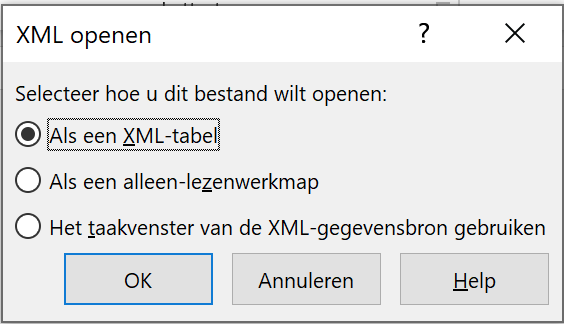
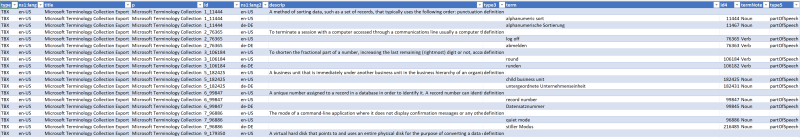
BTW: Ms Excel for Mac freezes when opening a tbx file.
Probably possible in LibreOffice Calc too, but I don't know how (yet):
1. Open your LibreOffice Calc.
2. Go to main menu Data > XML Source.
3. ???
[Edited at 2023-05-01 05:23 GMT]
| | |
|
|
|
| OmegaT reads TBX | May 1, 2023 |
Paul Drangsholt Evensen wrote:
However, I'm not sure how to use the ".tbx" file.
What software can open such a file?
TBX as TMX contains language codes. TBX can contain more than two languages.
My main CAT tool is OmegaT. After creating a bilingual project, I will fill the project with resources. I usually insert the bilingual relevant TMXs from previous projects or from somewhere downloaded. I usually put the bilingual relevant TBXs from somewhere in the subfolder /dictionary. The order of columns in TMX and TBX does not matter. OmegaT displays the terminology according to the created (or open older) project. The main disadvantage of TBX against TXT, that it is used as a dictionary to that cannot be added a new terminology as to a glossary, and a large file size (TBX is 10 times larger than TXT).
| | | | | Goldpan, Heartsome TMX Editor, Xbench | May 2, 2023 |
Paul Drangsholt Evensen wrote:
What software can open such a file?
Import TBX
http://www.condak.cz/nove/2021-03/31/cs/00.html
01 Goldpan
02 Heartsome TMX Editor
03 Úplnost dat (Data completeness)
04 Xbench
--
2021-03-31
| | | | Stepan Konev 
Russian Federation
Local time: 00:17
English to Russian
| Heartsome TMX Editor can't open tbx files, or do I miss something? | May 2, 2023 |
As far as I know Heartsome TMX Editor can't open tbx files. That is why I had to sign up with Logrus Global to get their TMX/TBX Editor for free.
| | | | | Heartsome TMX Editor | May 3, 2023 |
Stepan Konev wrote:
As far as I know Heartsome TMX Editor can't open tbx files. That is why I had to sign up with Logrus Global to get their TMX/TBX Editor for free.
http://www.condak.cz/nove/2021-03/31/cs/02.html
Item: Export TBX
| | |
|
|
|
Stepan Konev 
Russian Federation
Local time: 00:17
English to Russian
| Err... Heartsome Translation Studio or Heartsome TMX Editor? | May 3, 2023 |
Still don't understand. This relates to Heartsome Translation Studio but not to Heartsome TMX Editor. Also, you refer to Export TBX, while I replied to your comment referring to Import TBX.
| | | | | Heartsome Translation Studio has only a feature Export TBX | May 4, 2023 |
Stepan Konev wrote: Still don't understand. This relates to Heartsome Translation Studio but not to Heartsome TMX Editor. Also, you refer to Export TBX, while I replied to your comment referring to Import TBX.
Stepan, you are right. I apologize for mixing texts about two tools on one page.
| | | | Samuel Murray 
Netherlands
Local time: 23:17
Member (2006)
English to Afrikaans
+ ...
| Progress so far | May 6, 2023 |
1. You can open this with Excel, but then the description, source and target fields are all on separate lines.
2. Goldpan can export selected terms from a TBX file... but it can only export to TBX. And the latest version of Goldpan is not free, so you can only use Goldpan if you happen to have an old installer already.
3. Trados' Glossary Converter refuses to save the Excel file until I supply a .gcsettingsxml file.
4. Although OmegaT can often read TBX files, it can't read th... See more 1. You can open this with Excel, but then the description, source and target fields are all on separate lines.
2. Goldpan can export selected terms from a TBX file... but it can only export to TBX. And the latest version of Goldpan is not free, so you can only use Goldpan if you happen to have an old installer already.
3. Trados' Glossary Converter refuses to save the Excel file until I supply a .gcsettingsxml file.
4. Although OmegaT can often read TBX files, it can't read this one (it displays only the source text of any term).
Boris Kimel wrote: I have created a command line utility to convert MS TBX to a tab-delimited text file. Feel free to download MacOS (Apple) and Windows binaries here.
Thanks, Boris. I confirm that this utility works for Windows.
[Edited at 2023-05-06 11:39 GMT] ▲ Collapse
| | | | | Pages in topic: [1 2] > | To report site rules violations or get help, contact a site moderator: You can also contact site staff by submitting a support request » How do I use a .tbx file? | CafeTran Espresso | You've never met a CAT tool this clever!
Translate faster & easier, using a sophisticated CAT tool built by a translator / developer.
Accept jobs from clients who use Trados, MemoQ, Wordfast & major CAT tools.
Download and start using CafeTran Espresso -- for free
Buy now! » |
| | Trados Business Manager Lite | Create customer quotes and invoices from within Trados Studio
Trados Business Manager Lite helps to simplify and speed up some of the daily tasks, such as invoicing and reporting, associated with running your freelance translation business.
More info » |
|
| | | | X Sign in to your ProZ.com account... | | | | | |