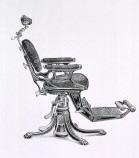Pound Sterling Sign on a Sony Vaio laptop Thread poster: citylights
|
|---|
I have a Sony Vaio laptop using Windows Vista and cannot figure out how to type a pound sterling sign in email directly from the keyboard - I have to use charmap and copy and paste - to save you time ALT+0163 does not work, nor is there a pound sterling symbol on the keyboard - can anyone help? thanks.
| | | |
Robert Tucker (X)
United Kingdom
Local time: 16:59
German to English
+ ...
You could use AllChars. You may need to disable it before you can use Internet Explorer (version 7 or 8) though.
| | | |
(with the number typed on the numeric keyboard, though...) should work i some applications. Otherwise, go to the character map of windows (just type "character map" after clickin on the "Start" orb), find the symbol there and insert it wherever you want.
| | | |
texjax DDS PhD 
Local time: 11:59
Member (2006)
English to Italian
+ ...
| Create your own shortcut | Jul 28, 2009 |
In MS Word go to Insert > Symbol > Currency Symbol, and then simply click on Shortcut key and customize it as you please.
For me (Vaio user) this is the simplest option.
HTH
PS. I have never tested this method for email purposes, but it should work (hopefully). Good luck.
[Edited at 2009-07-28 21:45 GMT]
| | |
|
|
|
Stephen Franke
United States
Local time: 08:59
English to Arabic
+ ...
| texjax presents the right and efficient solution in MS Word. | Jul 29, 2009 |
Greetings.
Texjax presents the right and efficient solution in MS Word for occasional selection and insertion of that currency symbol.
If you otherwise will need to insert that symbol multiple times throughout the entire text, then some customized encoding would be in order.
Hope this helps.
Regards,
Stephen h. Franke
English - Arabic, Persian, and Kurdish
San Pedro, California
| | | |
| thanks... but | Jul 29, 2009 |
thanks all - appreciate the suggestions - I did try the num lock to make it a numeric keypad but that didn't work - I don't have MS Word to make my own shortcut - and as I noted in my opening, I already have the copy and paste method using charmap (i.e. character map) - but there must surely be a way to do it directly from the keyboard!
still looking
| | | |
| Another option | Jul 29, 2009 |
You can go to the Windows settings and add a keyboard for English UK. It doesn't matter if you don't actually have that keyboard. After doing that you just open your email program or any application in Windows and by pressing alt-shift you toggle between all the available keyboards. When you have the right one pressing shift-3 will give you the £ sign. This will work in any program on Windows, and as long as you keep the same keyboard setting all you have to do is press shift-3.
This is ... See more You can go to the Windows settings and add a keyboard for English UK. It doesn't matter if you don't actually have that keyboard. After doing that you just open your email program or any application in Windows and by pressing alt-shift you toggle between all the available keyboards. When you have the right one pressing shift-3 will give you the £ sign. This will work in any program on Windows, and as long as you keep the same keyboard setting all you have to do is press shift-3.
This is also handy when working with é è etc. because they are really easy to make when the keyboard is set to Dutch by just pressing the ' and then the vowel. No need to use or learn all those difficult alt codes or to make all kinds of difficult shortcuts.
[Edited at 2009-07-29 06:09 GMT] ▲ Collapse
| | | |
...change the regional settings for your keyboard to English UK and there you go with the pound symbol. Yet this will change some other things on the layout of your keyboard, which unfortunately I can't remember right now, but are very annoying. It has to do with the @ symbol and the quotes, I think. Google it.
| | |
|
|
|
Epameinondas Soufleros wrote:
...change the regional settings for your keyboard to English UK and there you go with the pound symbol. Yet this will change some other things on the layout of your keyboard, which unfortunately I can't remember right now, but are very annoying. It has to do with the @ symbol and the quotes, I think. Google it.
When you use the regional settings for English Uk this will indeed change the " sign to a @, but you can toggle between two or more keyboard layouts easily by pressing alt-shift.
| | | |
Kay Barbara
United Kingdom
Local time: 17:59
Member (2008)
English to German
+ ...
| ctrl+shift to change keyboard layout | Jul 29, 2009 |
Wilmer Brouwer wrote:
When you use the regional settings for English Uk this will indeed change the " sign to a @, but you can toggle between two or more keyboard layouts easily by pressing alt-shift.
The right combination is alt-shift.
I switch to UK layout, too, mostly for the £ sign.
| | | |
| SOLVED!!! - thank you | Jul 29, 2009 |
thanks wilmer and epameinondas - it worked - it's English keyboard with shift-3 - and alt-shift does toggle between English US and English UK - very helpful - much appreciated.
| | | |